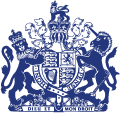What is a Cookie?
Cookies do lots of different jobs, like letting you navigate between pages efficiently, storing your preferences, and generally improving your experience of a website. Cookies make the interaction between you and the website faster and easier. If a website doesn’t use cookies, it will think you are a new visitor every time you move to a new page on the site – for example, when you enter your login details and move to another page it won’t recognise you and it won’t be able to keep you logged in.
Some websites will also use cookies to enable them to target their advertising or marketing messages based for example, on your location and/or browsing habits.
What is in a cookie?
A cookie is a simple text file that is stored on your computer or mobile device by a website’s server and only that server will be able to retrieve or read the contents of that cookie. Each cookie is unique to your web browser. It will contain some anonymous information such as a unique identifier and the site name and some digits and numbers. It allows a website to remember things like your preferences or what’s in your shopping basket.
What to do if you don’t want cookies to be set
Some people find the idea of a website storing information on their computer or mobile device a bit intrusive, particularly when this information is stored and used by a third party without them knowing. Although this is generally quite harmless you may not, for example, want to see advertising that has been targeted to your interests. If you prefer, it is possible to block some or all cookies, or even to delete cookies that have already been set; but you need to be aware that you might lose some functions of that website.
Managing cookies
Microsoft Internet Explorer 6.0, 7.0, 8.0
Click on 'Tools' at the top of your browser window and select 'Internet Options'
In the options window navigate to the 'Privacy' tab
To enable cookies: Set the slider to ‘Medium’ or below
To disable cookies: Move the slider to the top to block all cookies
Note there are various levels of cookie enablement and disablement in Explorer. For more information on other cookie settings offered in Internet Explorer, refer to the following page from Microsoft: http://windows.microsoft.com/en-GB/windows-vista/Block-or-allow-cookies
Google Chrome
Click the wrench icon on the browser toolbar
Select Settings
Click ‘Show advanced settings’
In the “Privacy” section, click the ‘Content settings’ button
To enable cookies in the “Cookies” section, pick ‘Allow local data to be set’, this will enable both first-party and third-party cookies. To allow only first-party cookies pick ‘Block all third-party cookies without exception’
To disable cookies, in the “Cookies” section, pick ‘Block sites from setting any data’
Note there are various levels of cookie enablement and disablement in Chrome. For more information on other cookie settings offered in Chrome, refer to the following page from Google: http://support.google.com/chrome/bin/answer.py?hl=en&answer=95647
Mozilla Firefox
Click on 'Tools' at the browser menu and select ‘Options’
Select the Privacy panel
To enable cookies: Check ‘Accept cookies for sites’
To disable cookies: Uncheck ‘Accept cookies for sites’
Note there are various levels of cookie enablement and disablement in Firefox. For more information, refer to the following page from Mozilla: http://support.mozilla.org/en-US/kb/Enabling%20and%20disabling%20cookies
Opera
Click on 'Setting’ at the browser menu and select 'Settings'
Select ‘Quick Preferences’
To enable cookies: check “Enable Cookies”
To disable cookies: uncheck “Enable Cookies”
Note there are various levels of cookie enablement and disablement in Opera. For more information on other cookie settings offered in Opera, refer to the following page from Opera Software: http://www.opera.com/browser/tutorials/security/privacy/
Safari on OSX
Click on 'Safari' at the menu bar and select the 'Preferences' option
Click on 'Security'
To enable cookies: In the 'Accept cookies' section select 'Only from site you navigate to'
To disable cookies: In the ‘Accept cookies’ section select ‘Never’
Note there are various levels of cookie enablement and disablement in Safari. For more information on other cookie settings offered in Safari, refer to the following page from Apple: http://docs.info.apple.com/article.html?path=Safari/3.0/en/9277.html
All other browsers
Please look for a “help” function in the browser or contact the browser provider.
The Royal Household and Cookies
royal.uk uses the Google Analytics tool to track overall browsing patterns on the website. For instance, it helps us identify the most popular pages on the website, find out which links are being clicked on, and to give us broad demographics about from where, in the Commonwealth for example, users are accessing the site. We cannot personally identify any user with these cookies.
The five Google Analytics cookies are called utma, utmb, utmc, utmv and utmz. They track how often the website is visited, when you enter and leave the site, and which site you visited that lead you to royal.gov.uk. utmz also tracks any keywords you entered into a search engine that lead you to royal.gov.uk if appropriate.